|
With the switch to Google/gmail, there has been some confusion and issues with people's email accounts. Below are some of the highlights of what we covered in our Tech Thursday PD session on gmail. As always, any questions-see Mr. Moore or me. :) To begin, click on the wheel in the top right corner of your mailbox. Once you have opened up your settings, you will have multiple options. Pay attention to which tab you have open at the top so you know what your options are. When you are in "General", scroll down and you will see options for inserting a picture and a signature. Some tips: pick a picture that is YOU (actual image, bitmoji, family pic, etc) OR something Gretna-related
For your signature, keep in mind that you can put information that is pertinent to you and you can easily edit the info. If you have a website for your class, include a link. If you are a coach, include that info. If you travel between buildings, include that.
0 Comments
Leave a Reply. |
Amy Tasich archives
January 2021
Categories
All
|
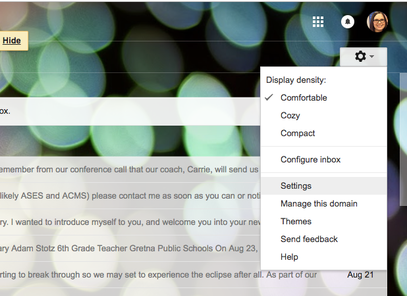
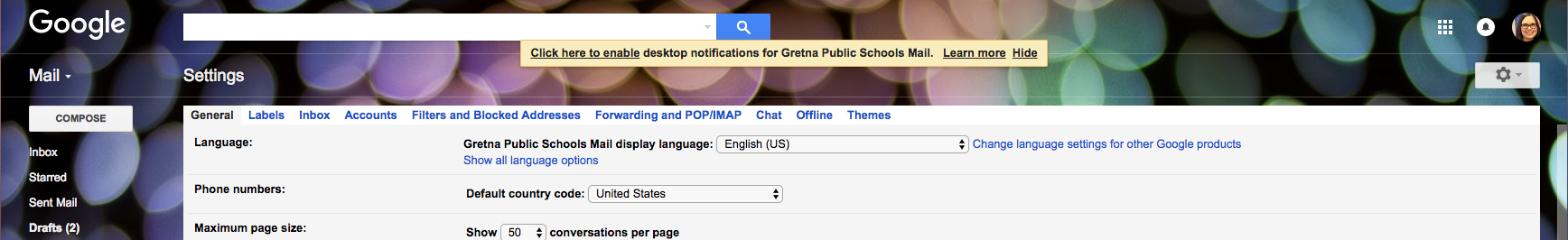
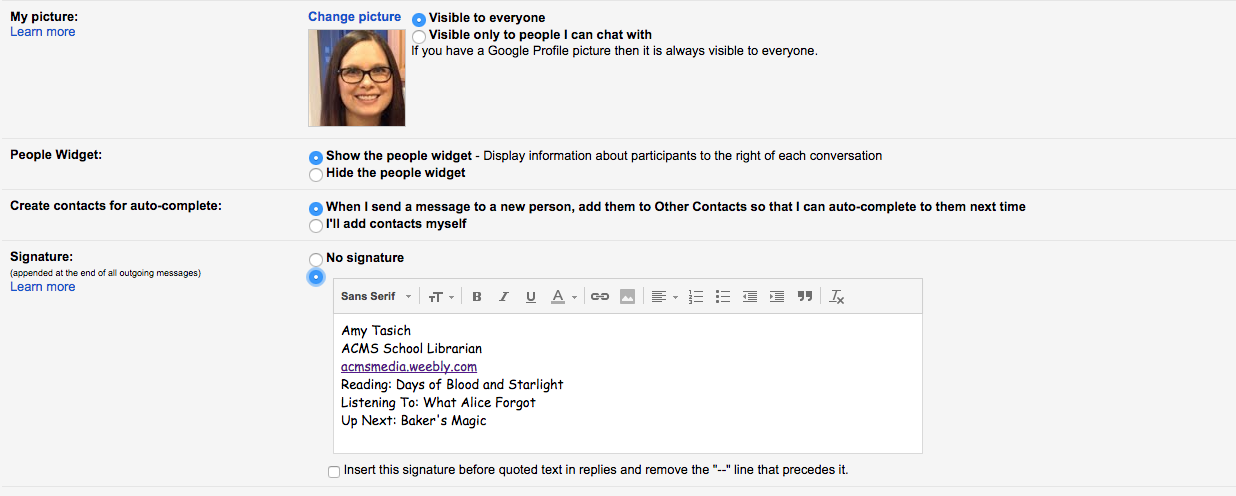
 RSS Feed
RSS Feed
