|
Every year, the library does an introduction to the Golden Sowers (the books that are our state award nominees). I personally like to make this into some sort of a game for the kids, because straight up lecturing and just summarizing the books isn't always my jam. In the past I have done games that are similar to "Apples to Apples" and "Memory." This year, I created a board game that had elements of pictionary, apples to apples, and charades. Before we played the game, I gave all the kids handouts with the cover of the book, a summary, and the AR information for each title. We went through these briefly and the students were able to use these during the game. Here are the directions I had at the front of the room: Each team had the following materials: Game Board Set of Cards 2 Dice 2 Game Pieces Individual White Boards Dry Erase Marker Sample playing cards and a copy of the game board. The kids REALLY enjoyed this game. If I did it again, I *might* take our or change the Playlist option, only because this one was really difficult for some of them. We were also able to do with our distance learners. For that, we had two teachers/hosts in the Zoom meeting for the day and put the kids into teams. One teacher rolled the dice and moved the game pieces, while the other teacher sent individual messages to the student who was up, letting them know which title they had. All kids on the Zoom were engaged, especially since they had the chance to steal the point.
1 Comment
Recently, we had two different content area teachers come in for activities. We decided to create game activities for the kids. The 6th grade math teacher asked me to design a lesson to let the kids practice multiplying decimals. The 8th grade reading teachers both wanted to do an overview of the Golden Sowers (our state's award nominees). For the games, I mainly wanted the kids to be able to be engaged, have options, and work in teams. Even though everything we are doing this year is through the "COVID-19 lens" it is still important for me to find ways for the kids to work in groups. In the library, we are able to spread out our tables to allow 25-30 kids at a time be in groups that aren't in very small spaces. Plus, all of our materials were laminated so they could be wiped down at the end of each period for sanitation. First up, our math game! The teacher's only request was for the kids to practice multiplying decimals. I did a few searches on some teacher sites I follow and ended up deciding I wanted to do some sort of a board game. After looking at some templates available online, we went with a bingo board game. Here was the template I started with for the board game: As you can see, it was completely editable, which was perfect for what we wanted. You can find the original board game HERE. I ended up making 4 versions (a set A, set B, set C, and set D) so we had multiple game boards going at once. In addition to the board game, the kids also needed a bingo card. Those I created on my own in Google Docs, just using a simple table. If I did it again, which I think we will, I would edit this to add in a FREE space in the middle. As it was now, the kids could either get a bingo with 4 across, 4 diagonal, or 5 down.
How to play: Each table group got 1 board game and 2 bingo cards. The first team rolled the dice and moved their game piece on the board to a box with a problem. Both players tried to solve the problem, and they checked their work by finding the answer on the bingo sheet. If the answer wasn't there, the problem needed to be reworked. Once they found the answer, they marked out that square. Then the other team took a turn. The first team that got to a bingo, won. For COVID purposes: We laminated all sheets and that way we were able to wipe them down at the end. The kids used Vis-a-Vis markers to mark the bingo squares, and all the dice could be wiped down between classes as well. Overall, this game went really well and the kids enjoyed it. Every year the 6th grade students come in to learn about the Golden Sowers (our state award books). For these days/activities, I always want to find something besides book-talking that I can do to showcase the books and have students become familiar with the general summaries of the books and the AR information, if applicable. In our building, we have students in grades 6-8, so I have 20 books total to feature. The Chapter Book list is geared towards 4-6 and the Novels list is geared towards 6-8. Last year I created a slideshow in Google Slides linking book trailers I found on YouTube for all of the Chapter Books. Each slide also had the genre, the AR info, and a picture of the cover. Students were in groups of 2-3 and watched the videos together. The Novel Books each had a handout with my review, the AR info, and a picture of the cover. The students viewed these as a gallery walk. This year, I wanted to find a way to showcase the books that did not involve YouTube since it is blocked at our building. In order for students to view the videos, I had to override the filter multiple times. To combat that, I created a ThingLink image for both book lists. These images have links to my Goodreads review of each book, along with a video if applicable. For the Novels list, in addition to the ThingLink, I also created a matching game where students have to match the summary of each book with a picture of the cover. This was actually pretty easy to do since I already had summaries written for each book. I used Google Draw to put the cards together. The hardest part was getting them to print LINED UP front to back. My amazingly awesome building secretary helped me with that part. On the day of the activity, students will be divided into two groups-one starting with the computers and the ThingLink for the Chapter Books, and the other at the tables with the matching game. The first group will go through the images and links for each Chapter Book and fill out the handout to put in their Reading folder. The second group will have a couple of minutes to scan the Golden Sower page on this website (found HERE) before beginning the matching game.
I have included the Google Folder I made that has all of my handouts for this activity in case anyone is interested. It has been a LONG time since I posted one of these, but thought that this would be a good week to get back in the swing of things.
One of the big things we had going on this week was the ice cream party/voting for our State Book Award, the Golden Sowers. Students who had read at least 4 of the titles were able to come in with their lunches, grab ice cream, vote, and watch a movie in the library. We sent our votes in to be counted with the rest of the state and can't wait to see who the winners are! We also did staff development with all staff members on using their teacher iPad and utilizing the iPad cart. The staff had lots of good questions about iPad functionality and our tech coordinator was also able to explain the process for requesting and adding specific apps. More to come on the iPads as we begin the tech cohort for next year. We also had Band students come in to do research in preparation for the upcoming 5th grade tours. The band teacher is changing up the format for the 5th grade tours and wanted the current students to give presentations/demonstrations on their instruments along with background information. The research went well and it was fun to work with a teacher who has never utilized the library before. Finally, I've been doing some reading and with the snow forecast (yes, SNOW) for the weekend, I have some books stacked up. Hoping to get to these this weekend: Before reading this post, make sure to check out Post 1 (info to get started) and Post 2 (the process) on Research and Gamification.
After stepping back from this process and taking time to think about what worked and what didn't, I have three things that I consider to be important pieces of advice: 1. Try out the games first! While this seems obvious, gamification is NOT something that you can throw together in the morning and just hope that everything works. While I am usually a pretty easy going lesson planner, for these types of lessons and activities, I made sure to prep all of my materials and links beforehand. This way I could have the other teachers I was working with check out the games and links to make sure all of my settings were correct and valid. I had to change the permissions on one google document, change the heading on a form, and had to reword one of the game card questions. All small items, but things that were good to get fixed before the day of the lesson. 2. Be ready for some noise/movement in the classroom. Again, this might seem obvious, but if you are a TL working with a classroom teacher, or someone who is used to having a "quiet" classroom, keep in mind that the collaborative and fun nature of these games and activities will lead to children talking. This is not a bad thing, but something to be prepared for mentally. 3. Don't worry if something goes wrong. No matter how much preplanning you do, or how many times you and another staff member go through the game, there will still be some things that are "off" or not working on the day you do the activity. Don't panic! Let the kids try to figure out the problems on their own, and remember that productive frustration can be just as enlightening as the traditional curriculum you are teaching. I'd love to hear how you use this type of activity in your classroom/library space! For more information, or to see WHY I decided to try gamification, along with some resources, check out Part 1 of this series. Today's post will cover the actual process I went through in making the games. I created a digital breakout for the 8th graders and a traditional board game for the 7th graders. The 8th graders instruction was focused on evaluating sources since they were going to be finding research on their own. We went over databases and keywords and the digital breakout had topics focusing on comparing two sources (database result and web result), determining if something is fake news, setting parameters on advanced searches, and finding information on an author of a website. These skills were all things that I had noticed the students struggling with on past research projects. When I first started with this project, I wanted to do an escape room of sorts with QR codes and stations around the room. I initially planned on having kids use the iPads to scan the codes and fill in the Google Form, but after looking into it and realizing the split screen option wouldn't work as well as I wanted it to, I switched and decided on a digital breakout utilizing Google Sites. To begin, I created a folder for each of the different stations/projects. These stations became different pages/tabs on the actual site itself. In each folder I put the Google Form for that page, the links I used, copies of PDFs, and any other info (pictures, sites, etc). Each page had a Google Form that asked questions relating to the material on that topic, and the submission screen on each Form gave a color code. This color code was used on the home page of the Site to unlock the final problem and "win" the game. HERE is the Google Site I created for this project (the overall storyline/theme was alien invasion). The 7th graders were using information we gave them (a collection of web sources, print materials, and encyclopedias found in the library) so they didn't need as much instruction on source evaluation. Rather, their lessons focused on using the materials provided and creating citations. For them, I created a board game. Before creation, I knew that I wanted them to have to answer a variety of question types, and solve a few "challenges." I used a template I found online (pictured below) and blew it up on the school's printer to fit an 11X17 piece of paper. After I printed one, I outlined the squares to make it darker and filled in the different spots. I had already decided on four different types of questions: Find a Fact, Pick a Card, Time Warp, and Reference. Each type of question had a deck of cards I made that had questions specific to it. Time Warp questions used printed materials, Reference used the encyclopedias, Find a Fact and Pick a Card both used the web resources we had curated for them. I created the game cards using Google Draw (see example below). Finally, the tech guy and I used the 3D printer to create dice and game pieces (in two colors) for each board game set. In the end we made enough for 6 games to be going at once, which equals out to about 4-5 people per game (2 teams). Below is a pic of a completed game set: For both games (the digital and the traditional) the hardest thing was coming up with what all I wanted them to get out of the game FIRST and then working backwards. This was not a project that you could complete the morning of, or do with just a random thought. There was a lot of planning involved, and I was glad to be able to create this for teachers. Working in the library gives me more flexibility in planning, so I am able to create projects like this more easily than a classroom teacher can on their own.
Part 3 of this series will deal with my thoughts AFTER the games were done and how the students responded. Stay tuned! This is the first post in a three part series about how I used gamification to teach/reinforce research skills in the library. This post will cover how I began, the process for gamification, and some additional sources on game-based learning and gamification. Part 2 will cover the actual creation of the games (a digital breakout and a traditional board game). Part 3 will cover how it went along with my reflections from the experience.
I had two teachers (7th grade Social Studies and 8th grade English) recently approach me about teaching research at the beginning of two different projects. The 7th graders were doing a unit on World Religions and the kids were going to create a poster/infographic with the information they found. The 8th graders were starting a unit on persuasion. They had already come in for an overview of using the library databases and the library website. They were getting ready to find sources on their own now. For both of these units, I knew I wanted to do something besides just lecture and showing websites/sources. They each had different end goals, especially considering the fact that the 7th graders were using sources we had already given them. Their instruction needed to focus on utilizing those sources and creating citations. The 8th graders were going to be searching on their own, so they needed to know how to evaluate the information they found. I decided to do a gamification of the information. For the 7th grades I wanted to create a traditional board game. For the 8th graders I wanted to have a digital breakout or escape room. With this in mind, I started searching for other sources/teachers/examples. The hardest thing about gamification or creating game-based learning opportunities in understanding how it is going to look at the end. This is definitely a time where you need to plan out what you want and work backwards. Some sources to consider: How to Gamify Your Classroom How to be as entertaining as a video game The Ultimate Guide to Gamification Digital Breakout Templates Breakout EDU-digital Padlet is a great resource for teachers to use in their classrooms that allows for discussion, interaction and participation from ALL students. The teacher creates a link, sets up the padlet (basically a background) and the students respond to a prompt with either a text, visual, or linked response. You do need to have an account, but this can be done through your google account, and you send the link of your padlet to the students (this could be easily done in Google Classroom). Then, you can control the access to the padlet. When you are ready to create, you can start from scratch or use a template. 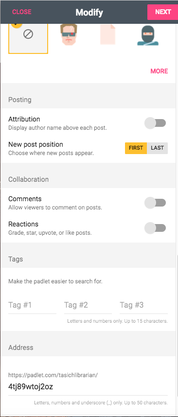 As you begin to create your padlet, you will have choices. Some things to think about are how your kids are going to respond and if you want their names to show with their post (I would encourage this) and if they can comment/respond to others. This would depend on what the assignment was and if there would be conversations back and forth. Also, at the bottom, you can see that it gives you the link for this padlet and that is what you would need to provide for the students so they can access it and respond. Next, you will need to determine privacy settings and how students are able to respond to the question/topic. Some ideas for how you could use this:
Reactions to a text Class discussion posts Notes over a topic/article Research stations/notes Collection of ideas/thoughts for a group project ALSO, you could do this with Google draw and text boxes. Just FYI. :) For more info, see these sources: Free Tech for Teachers: Uses for Padlet A Padlet ABOUT Using Padlet As always, any questions/comments, let Matt or myself know. We would be more than happy to help you with this if you are interested in trying it out in your classes. We were BUSY this week in the library! We had book talks/checkouts with the 7th graders on Monday, book tastings with the 8th graders on Thursday, and Makerspace Club after school. For the book talks, I started prepping on Friday. I knew that I had 5 different class periods of students coming in, and I wanted to make sure they all had ample books to hear about it. There is nothing worse than doing book talks and realizing by the 2nd or 3rd class that you are out of books since they all get checked out after you talk them up. So Friday, I pulled books from each genre and started making piles for each class. I planned to book talk a title from each genre and also had an extra couple pulled in case there was a spike in interest. I also wanted to make some notes for myself to use as I was book talking. I had read about half of the books I decided to highlight. For the others, I relied on these amazing websites for help: Booktalks Quick and Simple Be a Better Booktalker This is what my work station looked like during this process: For the book tastings, I did a variation of the speed dating activities I have done in the past. I really wanted to highlight the genrefication of the library AND expose the students to a large number of titles in a short amount of time. To prepare, I looked over some recent blog posts (including THIS ONE from Stony Evans and Kaitlyn Price) and decided to do a low key version. To begin, I did a quick 3 slide presentation explaining the book tasting (they got to pick an appetizer, salad, entree, and dessert course) and their menu options (the different genres). Students then got a menu card to fill out with their course choices and spots for notes and titles they wanted to remember. After that kids got 5-7 minutes for each course to peruse books. I had approximately 15-20 titles at each table/station for the kids to look through. During this activity, there was a TON of talk at the tables as students recommended different titles to each other. Lots of them found books to check out and others found titles they would come back to the next time they needed a book. Here are a few pics from the process: Finally, we also had Makerspace Club this week. Kids got to use the 3D printer for the first time. Other kids decided to still use the Extraordinaires Design Studio Pro game (<--- Amazon link) that they did last week. Others created with Legos. And some did coding/remote control driving with the Sphero. Overall, it was a ton of FUN and the kids loved it. Here's hoping the rest of October can live up to the first week!
My 6th grade teachers requested book talks for the different Golden Sower books. They wanted the kids to know about the titles, have the AR information for each book, and also get information about the voting process/Root Beer Float party in the spring. We decided to have each class (groups of 22-26) come to the library for a class period.
While they were here, I had two separate areas for the activity. One side of the library was set up with the books from the "Novels" list and the other side had the books from the "Chapters" list. The Novels books were displayed with a handout I had made for each book that detailed the author, title, genre, 2-sentence summary, and "Ms. Tasich's Take." For the Chapters books, I created a google slideshow that I embedded into the Golden Sowers page with the same information except for a book trailer YouTube video instead of Ms. Tasich's Take. (full disclosure: I haven't read all of those books yet, so I needed some outside assistance!) The students REALLY seemed to like the book trailers and the teachers were able to get a good sense of most of the 20 books available from the Golden Sowers this year. We also have had a HUGE increase in circulation for these titles this week, so the kids must have been paying attention! :) |
Amy Tasich archives
January 2021
Categories
All
|
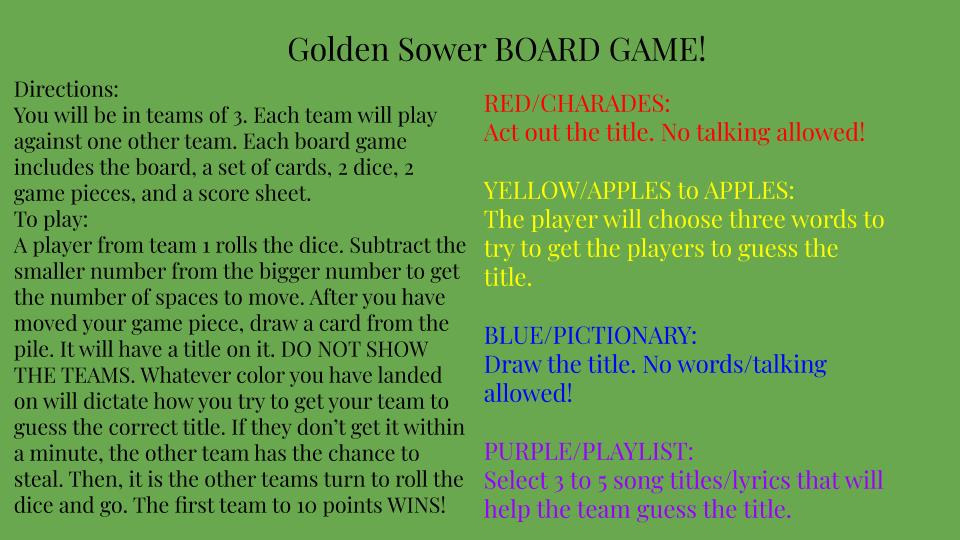
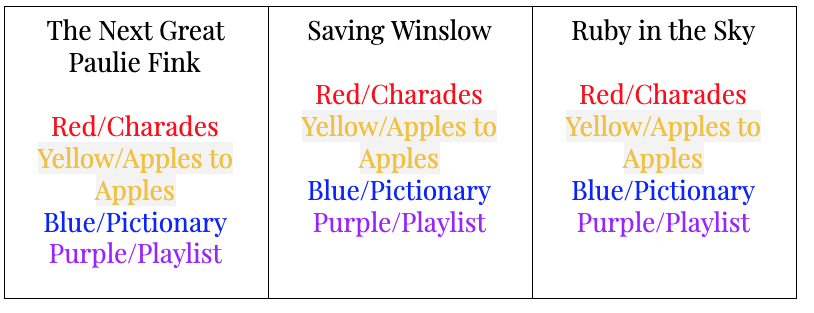
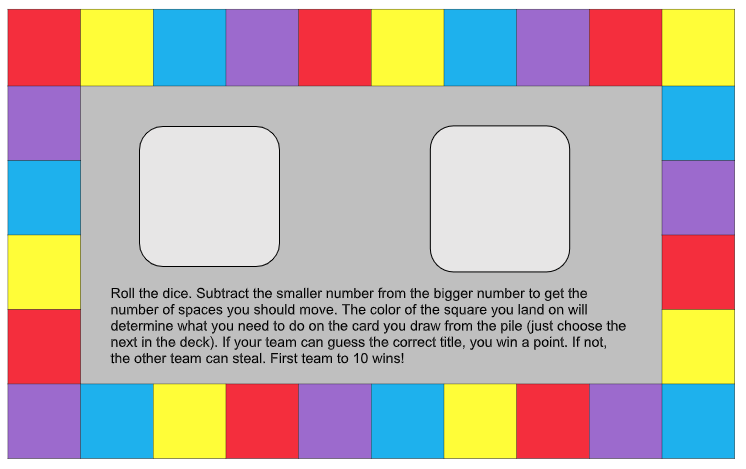
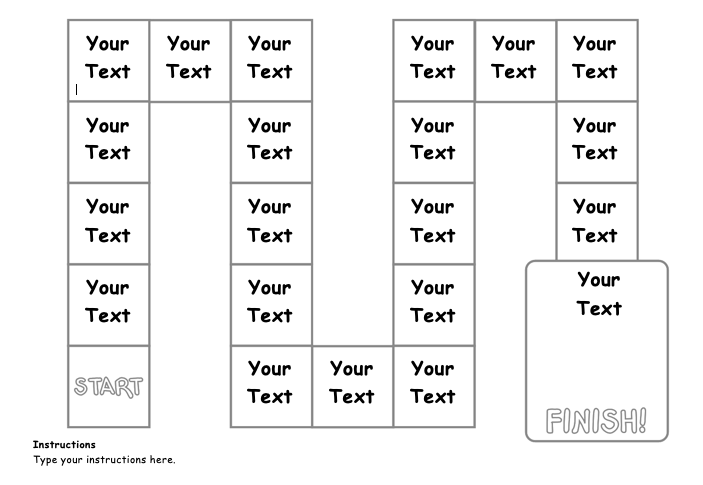
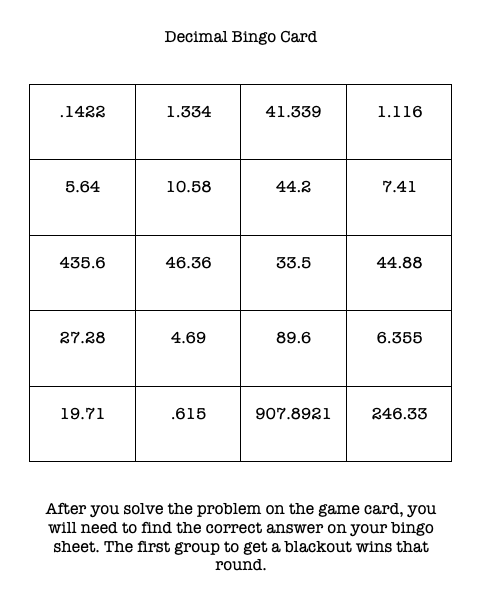


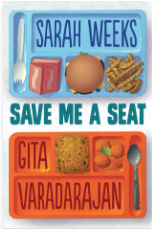

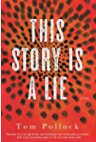
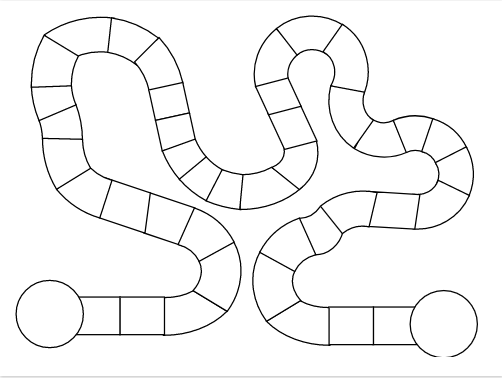
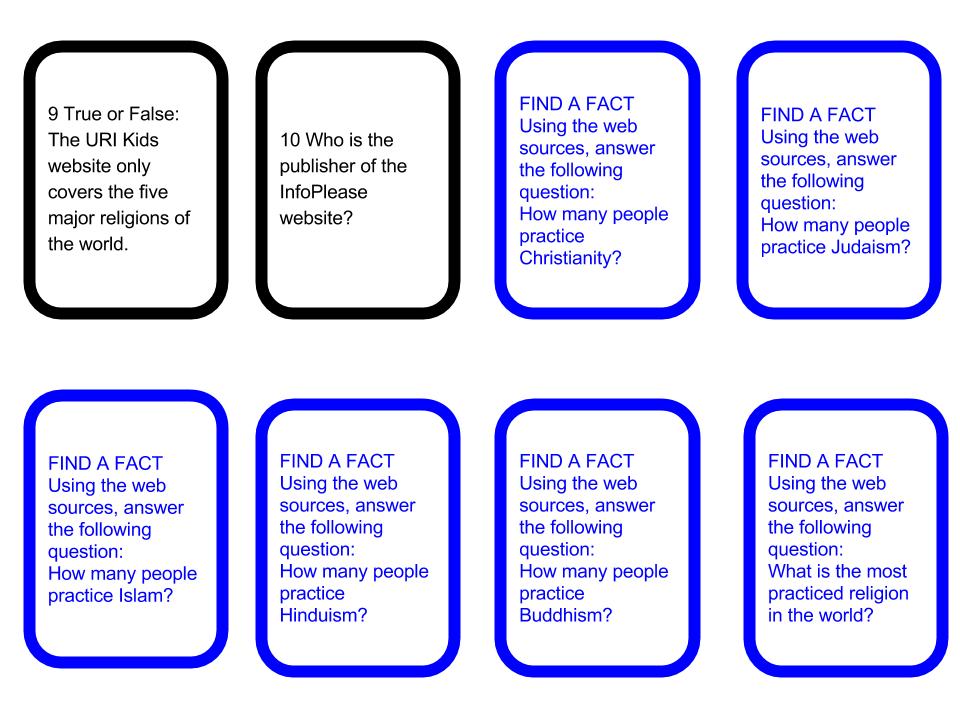
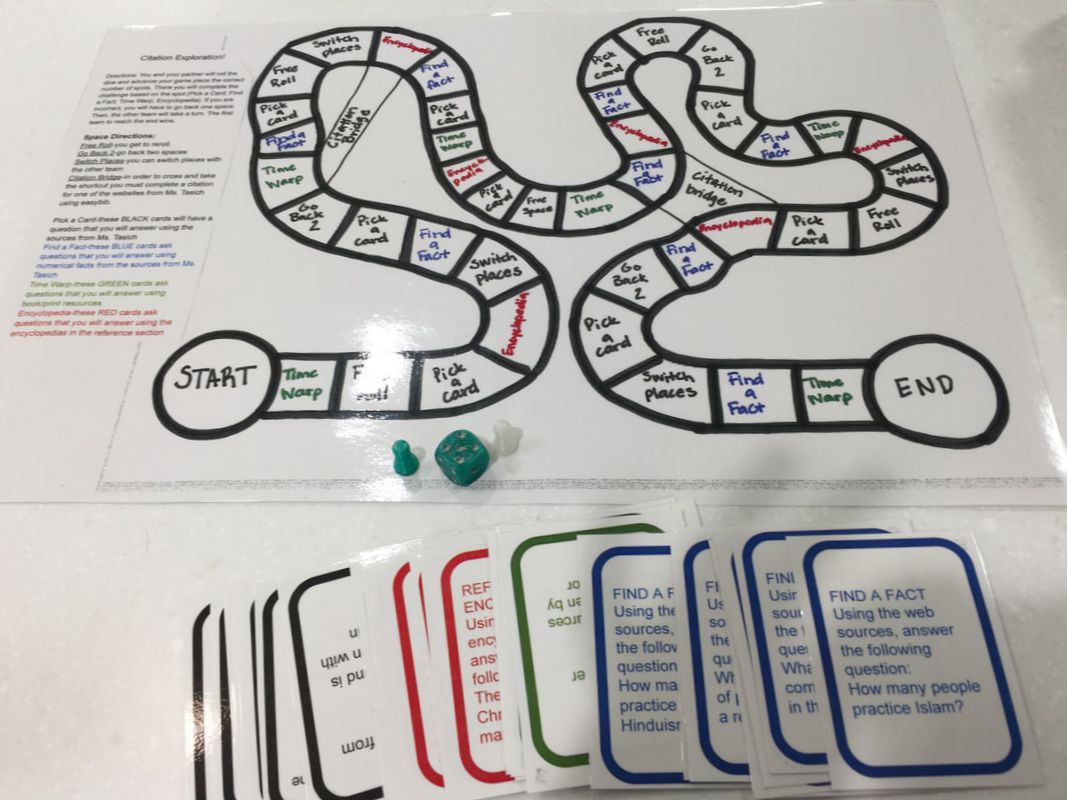
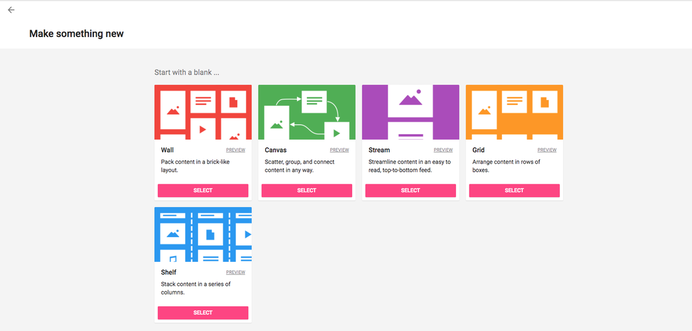
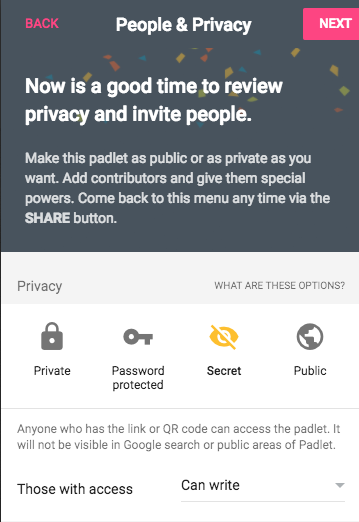
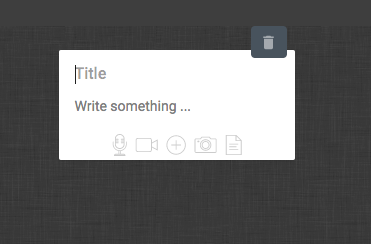
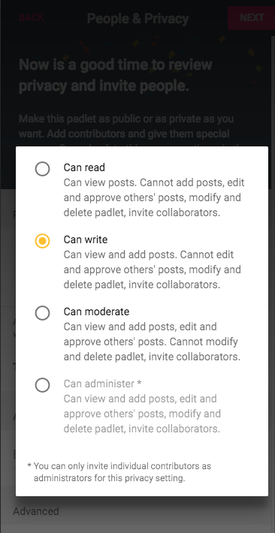
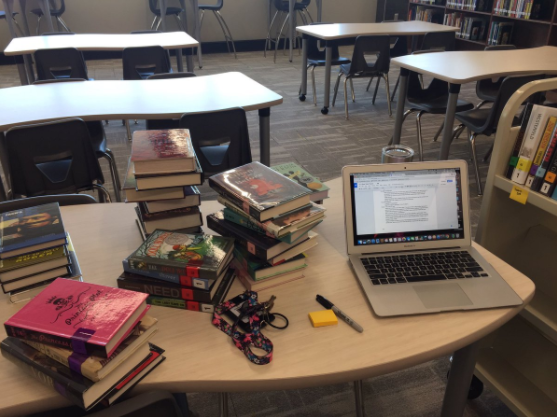
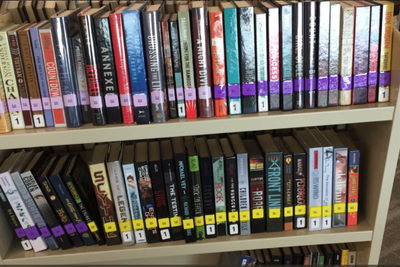
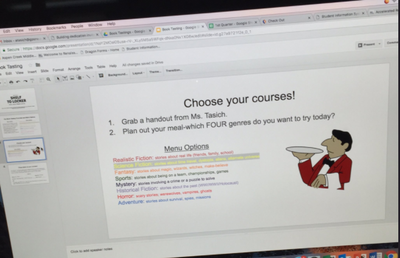
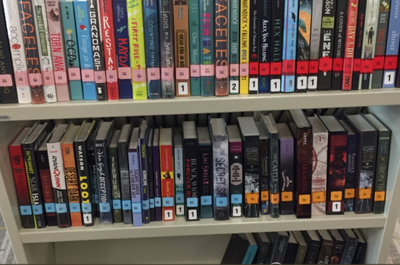
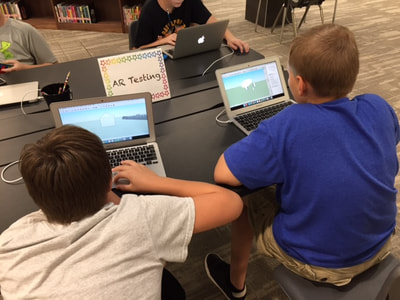

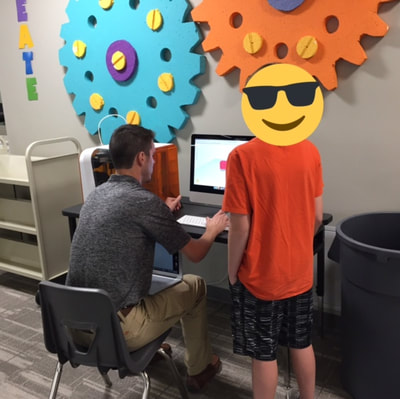
 RSS Feed
RSS Feed
