|
Padlet is a great resource for teachers to use in their classrooms that allows for discussion, interaction and participation from ALL students. The teacher creates a link, sets up the padlet (basically a background) and the students respond to a prompt with either a text, visual, or linked response. You do need to have an account, but this can be done through your google account, and you send the link of your padlet to the students (this could be easily done in Google Classroom). Then, you can control the access to the padlet. When you are ready to create, you can start from scratch or use a template. 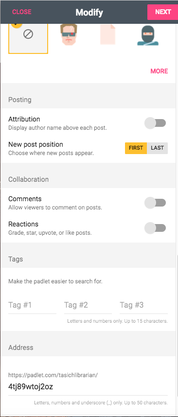 As you begin to create your padlet, you will have choices. Some things to think about are how your kids are going to respond and if you want their names to show with their post (I would encourage this) and if they can comment/respond to others. This would depend on what the assignment was and if there would be conversations back and forth. Also, at the bottom, you can see that it gives you the link for this padlet and that is what you would need to provide for the students so they can access it and respond. Next, you will need to determine privacy settings and how students are able to respond to the question/topic. Some ideas for how you could use this:
Reactions to a text Class discussion posts Notes over a topic/article Research stations/notes Collection of ideas/thoughts for a group project ALSO, you could do this with Google draw and text boxes. Just FYI. :) For more info, see these sources: Free Tech for Teachers: Uses for Padlet A Padlet ABOUT Using Padlet As always, any questions/comments, let Matt or myself know. We would be more than happy to help you with this if you are interested in trying it out in your classes.
0 Comments
Leave a Reply. |
Amy Tasich archives
January 2021
Categories
All
|
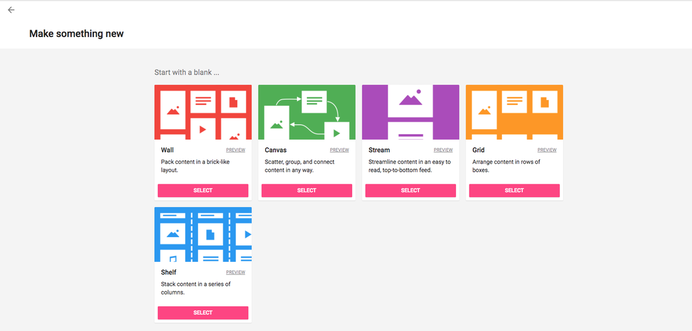
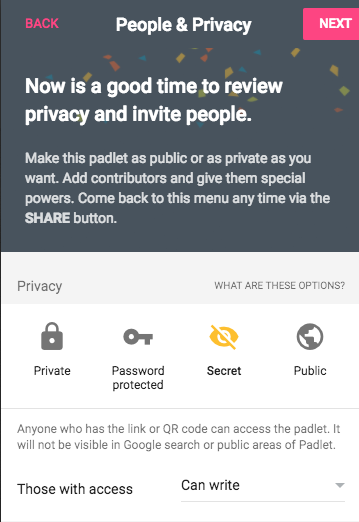
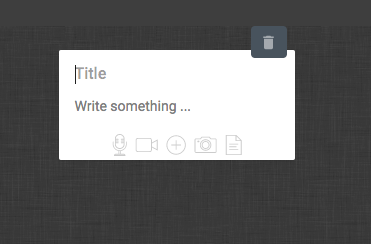
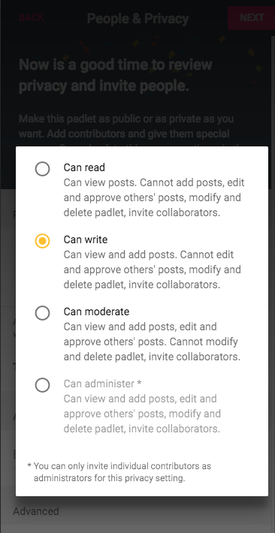
 RSS Feed
RSS Feed
