|
Hi all!
Today's "tech tip" is a compilation of resources you can use for tech inspiration or ideas. Some of these are from Mr. Moore and are resources he subscribes to, others are ones that I follow/use, and some are ones we found for specific content areas. General Info/Google Tips: EDU in 90 This is a YouTube playlist of short 90 second videos highlighting a tech tip or Google information (examples: Google Classroom updates, Digital Citizenship ideas) Google Classroom Training Center This site has helpful lessons/tips for how to use Google Classroom more effectively. Eric Curts @ericcurts Innovative Teaching: George Couros @GCuoros The Innovator's Mindset Dave Burgess @BurgessDave (#tlap) Teach Like a Pirate Alice Keeler @AliceKeeler Lots of info about Google Classroom Content Specific: Reading: Pernille Ripp @pernilleripp Donalyn Miller @donalynbooks (Nerdy Book Club; #titletalk) English: NCTE Middle Grades Shawna Coppola @shawnacoppola Math: Teaching Blog/Resource Alice Keeler-she was a Math teacher and has great resources Science: Lesson Plans/Resources Science Websites Social Studies: Ben Brazeau @Braz74 #sstlap iCivics @icivics I have included their Twitter names and relevant hashtags. If you are interested in learning more about using Twitter to grow your Professional Learning Network, let Matt or me know. We'd love to help! Also, follow us: @matt_moore80 and @amytasich and #acmsmedia. ***I will do a separate post/email about Specials Areas teachers.***
0 Comments
Google drawing is one of the little known gems of the G-Suite. Most people are pretty familiar with Docs, Drive, Slides, Sheets, Forms, etc, but not everyone uses Drawing. To open up Google Drawing, follow the steps below: From here, you can insert images, shapes, text boxes, etc. You can upload an image you already have or search the web from within Google Drawings. HERE is a link to a blog post showcasing how to use Google Drawings to create fill in the blank activities for kids to do when labeling a cell. You could use this with charts, maps, graphs, plot diagrams, scenes, anything really. In addition, you could use Google Draw for infographics. Here are two blog posts (ditch that textbook and Alice Keeler) to give you ideas and insights for how to use this tool. Also, another option that Google has put out is autodraw.com. With this site, users can hand draw various items and Google will enhance it. HERE is a blog post explaining this site and its features. This is helpful for both students and teachers who are creating online or digital presentations and who need extra help with the artwork (hint-this is almost always ME; I always need help with the artsy stuff). As always, if Matt or I can help you with any of these tech ideas, please let us know. I'd be more than happy to talk to you or your classes about using these products during a unit or lesson. With these tools, students can feel more confident in their presentations and visual aides.
This weekend I was able to make some headway on my TBR stack and finish a couple of titles. Some of these were sent to our building as part of a promotional pack for the upcoming Scholastic Book Fair. Others were either recently ordered and delivered for our building or are on their way in an upcoming shipment. Scholastic Titles: 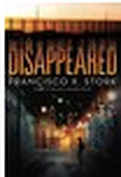 Sara is a young reporter who is trying to find out what happened to her best friend Linda. Like so many other girls, Linda has been abducted. Sara has to believe she is still alive, if only because her body hasn't been dumped like the others. Sara uses her job as a reporter at a local newspaper to write stories on these missing girls, highlighting a different one each week. But now, the threats that were intermittent, focus on her specifically and her family. She is close to the truth, but what will it cost to find it? Emiliano is Sara's brother. He is in love with Perla Rubi, a girl from his school who is way out of his league. Her family has more money that he could ever hope to have. But now, a random connection from his side jobs offers him a way in to her world and Emiliano doesn't know how he can pass it up. This chance will give him a way to get everything he has wanted. The only question is if he will still be able to live with himself if he does it. This narrative follows these two siblings over the course of a week as they grapple with large moral questions and issues, while also trying to find Linda and survive the political situation in Juarez. 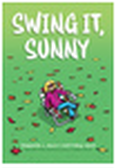 In this follow up to Sunny Side Up, Sunny is dealing with her older brother Dale leaving to go to military school. She is left to wonder what her family is like now that part of it is missing and if they will ever feel normal again. This book is also a look into 1970's lifestyle and pop culture, which is a fun twist. The following titles were on my radar because other teachers and librarians have been buzzing about them nonstop! 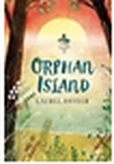 The plot is deceptively simple: every year or so a boat brings a new orphan to the island and the oldest child leaves. Without fail, every year, a new one comes and one leaves. Always nine. Never more for fear the sky will fall, or at least that's what the rhyme says. None of the kids know for sure, and none of them have ever been willing to risk it. But now that Jinny is the Elder, she doesn't want to leave. She doesn't want to trust there is more out there. But what are the consequences to not following the rules? This book is an allegorical look at growing up, leaving childhood behind, and dealing with the evils and realities of our world. Part Maze Runner , part Lord of the Flies this story would fit seamlessly into a literature course for students grades 6-9.  Red is an old tree and has been a part of the neighborhood for over 200 years. Red is also a wishing tree, meaning every May 1st everyone in the neighborhood brings wishes, ties them on the branches, and then waits and hopes for them to come true. But this year, something is different. The first wish feels like a threat to the new family in town and Red has to decide if it's worth it to break the one cardinal rule of nature: Don't talk to people. Throughout the events of a few days, Red has to discover if trees need to just accept their unobtrusive lot in life or if meddling will in fact save the day. Not only for the new family in town but for Red itself since Francesca, the owner, is threatening to cut Red down. And actually has tree trimmers on their way. We were BUSY this week in the library! We had book talks/checkouts with the 7th graders on Monday, book tastings with the 8th graders on Thursday, and Makerspace Club after school. For the book talks, I started prepping on Friday. I knew that I had 5 different class periods of students coming in, and I wanted to make sure they all had ample books to hear about it. There is nothing worse than doing book talks and realizing by the 2nd or 3rd class that you are out of books since they all get checked out after you talk them up. So Friday, I pulled books from each genre and started making piles for each class. I planned to book talk a title from each genre and also had an extra couple pulled in case there was a spike in interest. I also wanted to make some notes for myself to use as I was book talking. I had read about half of the books I decided to highlight. For the others, I relied on these amazing websites for help: Booktalks Quick and Simple Be a Better Booktalker This is what my work station looked like during this process: For the book tastings, I did a variation of the speed dating activities I have done in the past. I really wanted to highlight the genrefication of the library AND expose the students to a large number of titles in a short amount of time. To prepare, I looked over some recent blog posts (including THIS ONE from Stony Evans and Kaitlyn Price) and decided to do a low key version. To begin, I did a quick 3 slide presentation explaining the book tasting (they got to pick an appetizer, salad, entree, and dessert course) and their menu options (the different genres). Students then got a menu card to fill out with their course choices and spots for notes and titles they wanted to remember. After that kids got 5-7 minutes for each course to peruse books. I had approximately 15-20 titles at each table/station for the kids to look through. During this activity, there was a TON of talk at the tables as students recommended different titles to each other. Lots of them found books to check out and others found titles they would come back to the next time they needed a book. Here are a few pics from the process: Finally, we also had Makerspace Club this week. Kids got to use the 3D printer for the first time. Other kids decided to still use the Extraordinaires Design Studio Pro game (<--- Amazon link) that they did last week. Others created with Legos. And some did coding/remote control driving with the Sphero. Overall, it was a ton of FUN and the kids loved it. Here's hoping the rest of October can live up to the first week!
|
Amy Tasich archives
January 2021
Categories
All
|
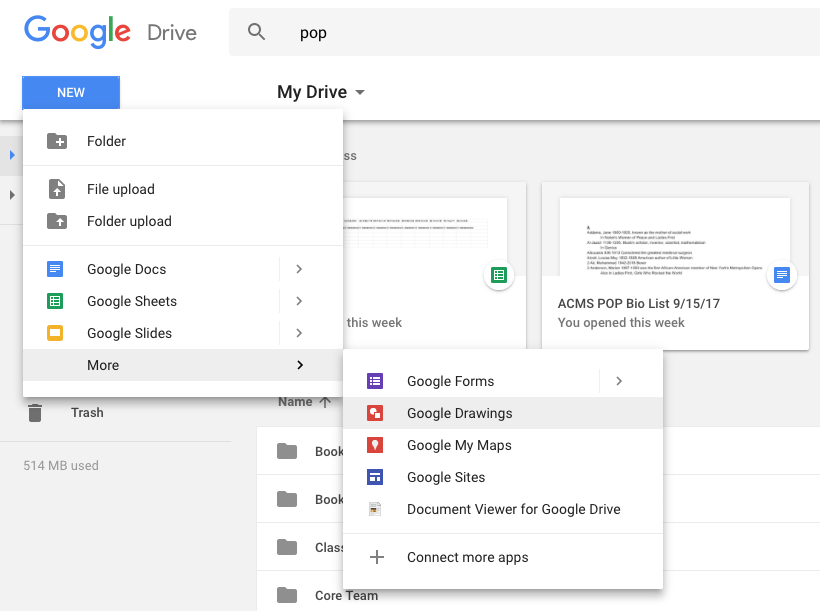
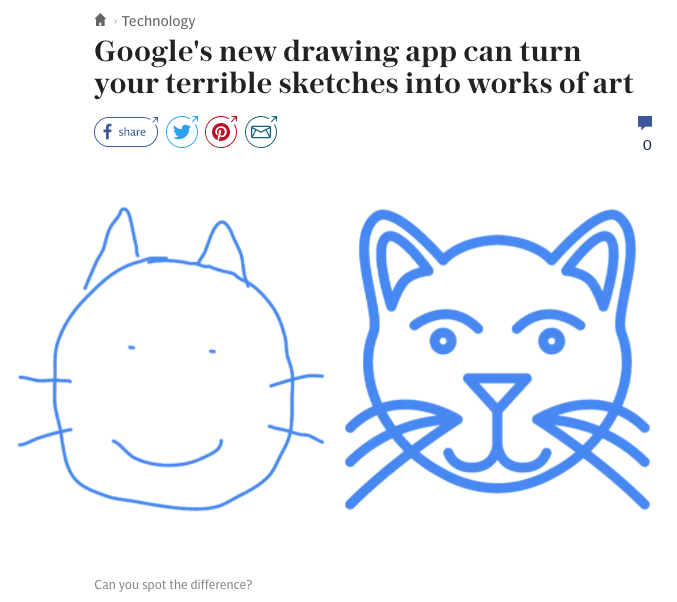
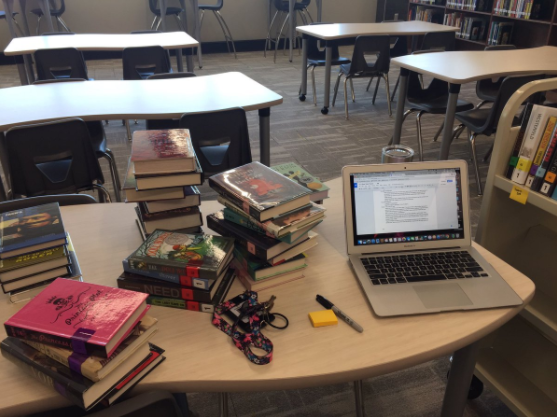
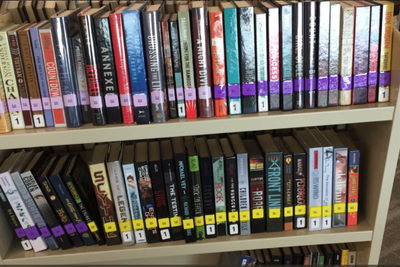
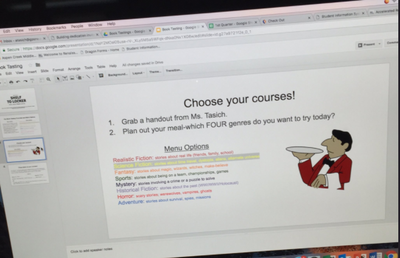
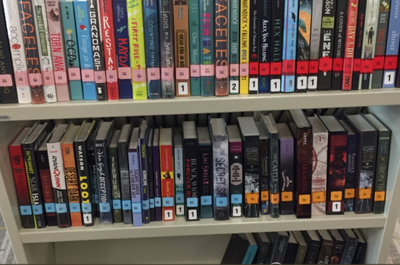
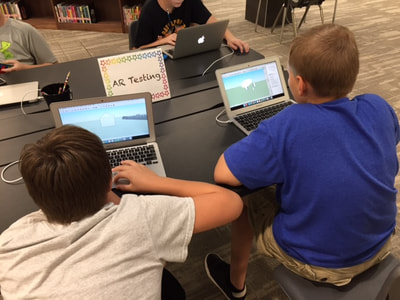

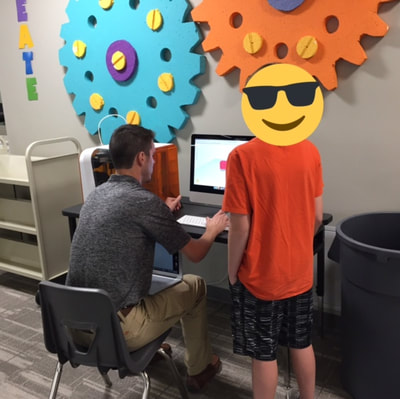
 RSS Feed
RSS Feed
