|
Full disclosure-I did NOT come up with this idea on my own. There were a few people who had mentioned it on the Future Ready Librarians Facebook page, and from there I did some good ol' Google searching. I found THIS incredibly helpful blog post by Ashley Bible that was a good starting off point for me. I have done this activity twice, once with a 6th grade group, and once with an 8th grade group. The 8th graders did MUCH better with it-I'm not sure if that was due to their age, their comfort level with poetry, or the timing. I have done Blackout Poetry in the past, but it is sometimes hard for the kids because they have to COMMIT to making that dark line on the page knowing that it can't be undone. With this in mind, and in an effort to get the students and teachers in my building more comfortable with the iPad cart, I decided to offer Digital Blackout Poetry. One additional benefit of using the iPads was that the class session could be managed and monitored using Apple Classroom. With this app, the teacher iPad is able to view all student screens and "lock" kids into specific apps if necessary. This way, the English teacher and I could be sure that the students were using the correct apps and making poems, NOT playing the Civil War game we have on the iPads for Social Studies. To make using Apple Classroom easier, I have each iPad already in the class session for the day and they are labeled with their number. Then, the students didn't have to worry about finding the class and joining with a different code each hour. This worked well for the day when we had classes in here almost every period. With this management software, the amount of selfies, games, and random clicking on the devices was SIGNIFICANTLY decreased and the student engagement and final products were much better because they were forced into focusing. While the post above used Google Slides, we used Keynote. I am trying to find ways to incorporate Apple Products with the teachers and students so they have an idea of their functionality and so they can see the difference in the apps version as opposed to the desktop versions. After the students were given a brief introduction to the idea of Blackout Poetry, they were given this page of directions and allowed time to work.
During the activity, these were some of the things we overheard from the students: You need to pick out the words first guys! This is so fun! Read mine. It's a little darker than I thought it would be. I'm looking for the page where he dies. (we had kids using their AR books or favorite books-this was in regards to a Harry Potter book) Clearly the kids were engaged and excited, which is not something we usually get with poetry activities. A live shot of the kids' screens as they were working on their poetry. I am loving the insight that Apple Classroom gives the teacher. Student examples.
0 Comments
|
Amy Tasich archives
January 2021
Categories
All
|
||||||
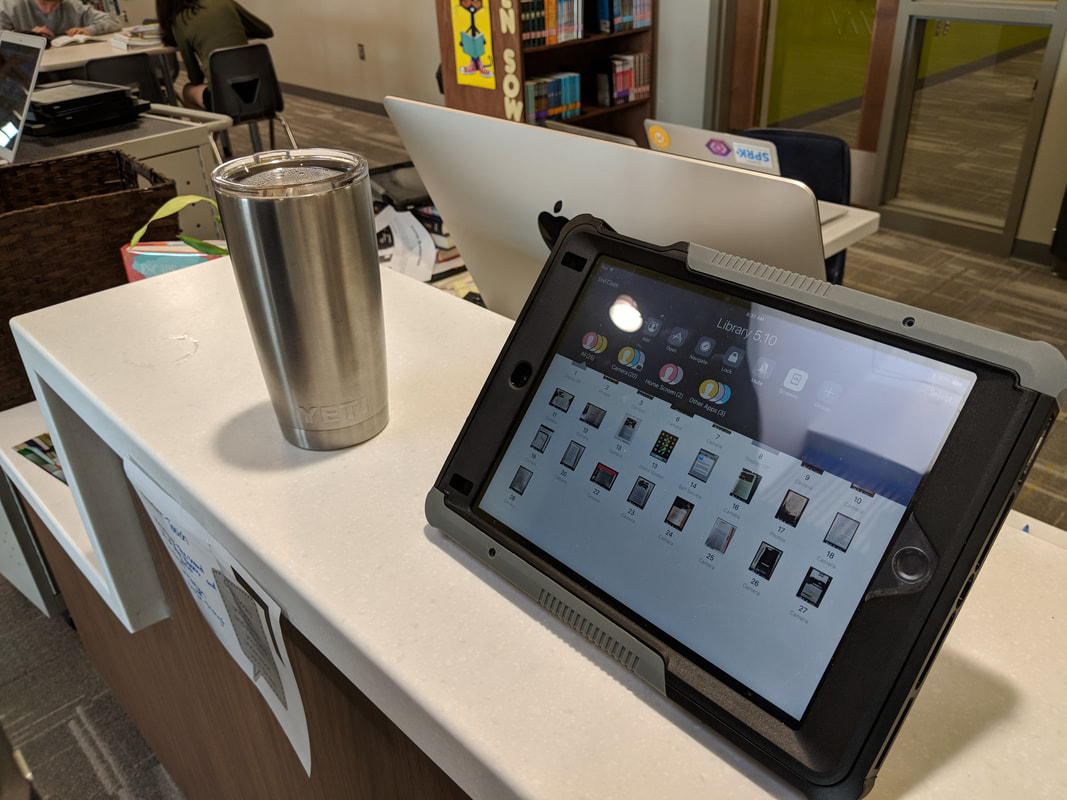
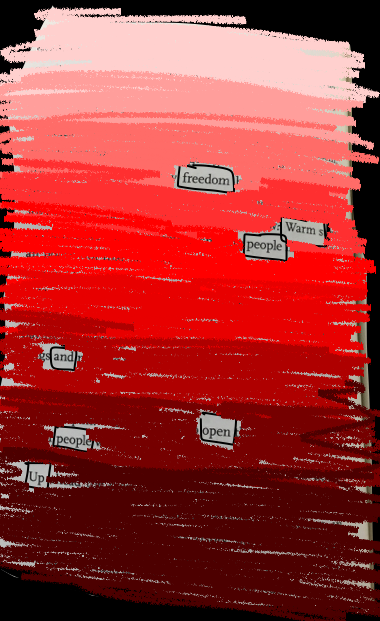
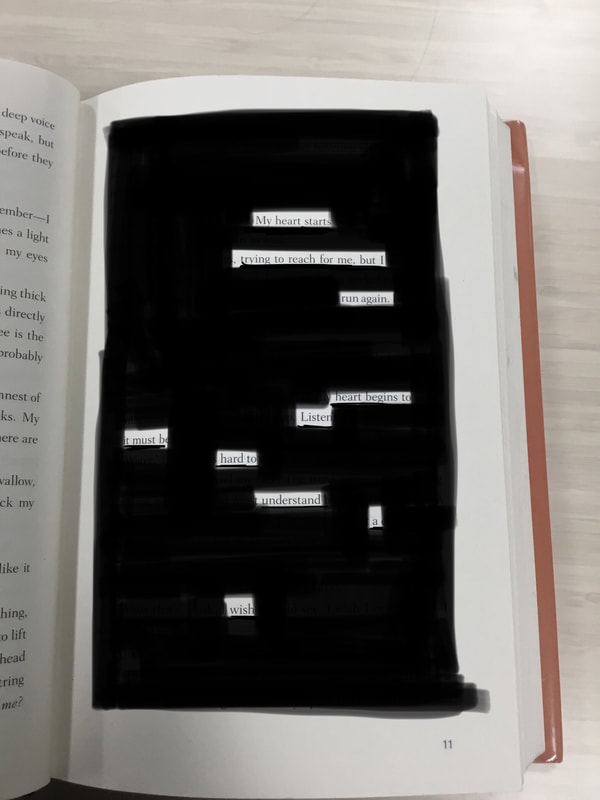
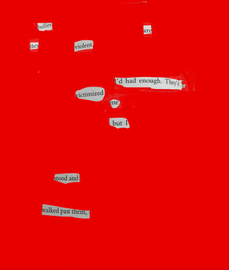
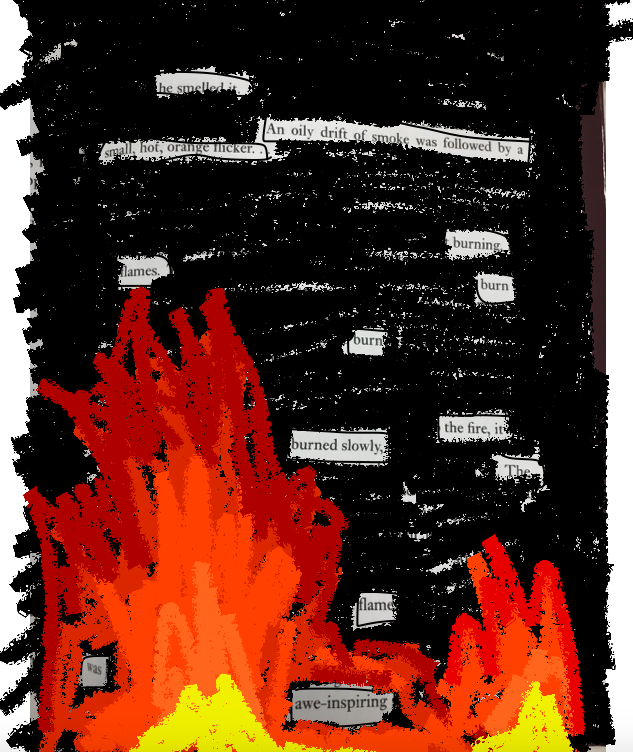
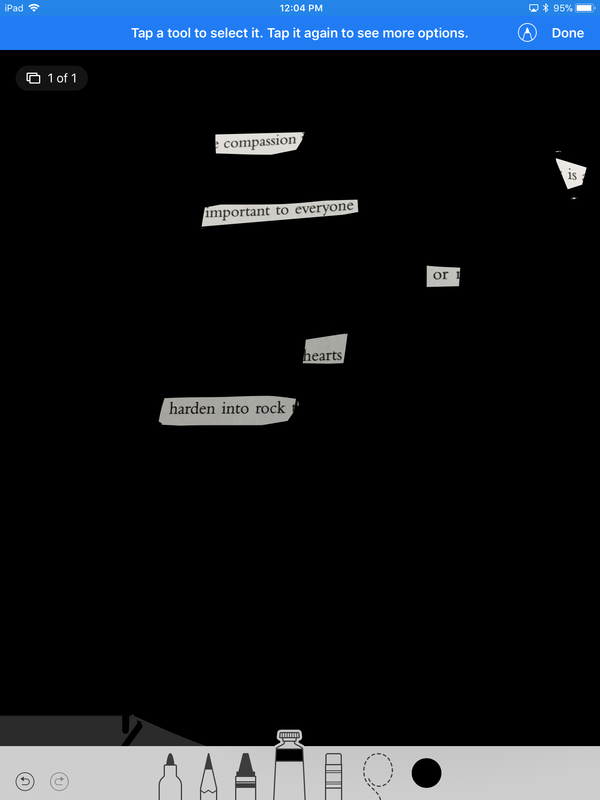
 RSS Feed
RSS Feed
