|
For this edition of staff development, we will be going over some apps that you can use on the iPads. Some of these will be for staff and student use, others will be for you to use to create items for students. Below I will have an image of the app, a brief description, and a video tutorial.
Clips
Clips is a free app that lets you make fun videos to share with friends and family. With a few taps you can create and send a video message or tell a quick story with artistic filters, animated text, music, emoji, and fun stickers featuring characters from Star Wars, Disney•Pixar and more.
MetaverseIdeament
Ideament lets you easily draw a diagram - mind map, concept map, or flow chart - and convert it to a text outline, and vice versa. You can use Ideament for anything, such as brainstorming new ideas, illustrating concepts, making lists and outlines, planning presentations, creating organizational charts, and more!
Pic Collage
0 Comments
Leave a Reply. |
Amy Tasich archives
January 2021
Categories
All
|
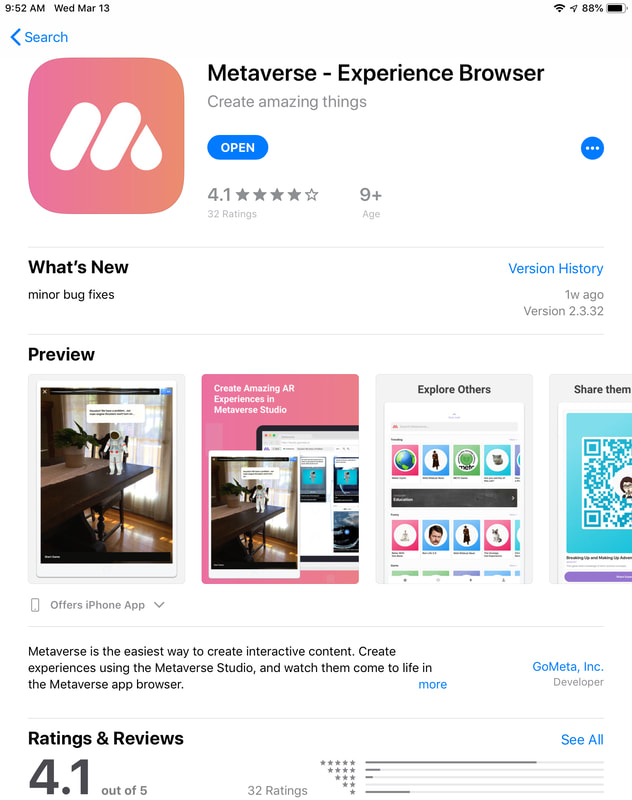
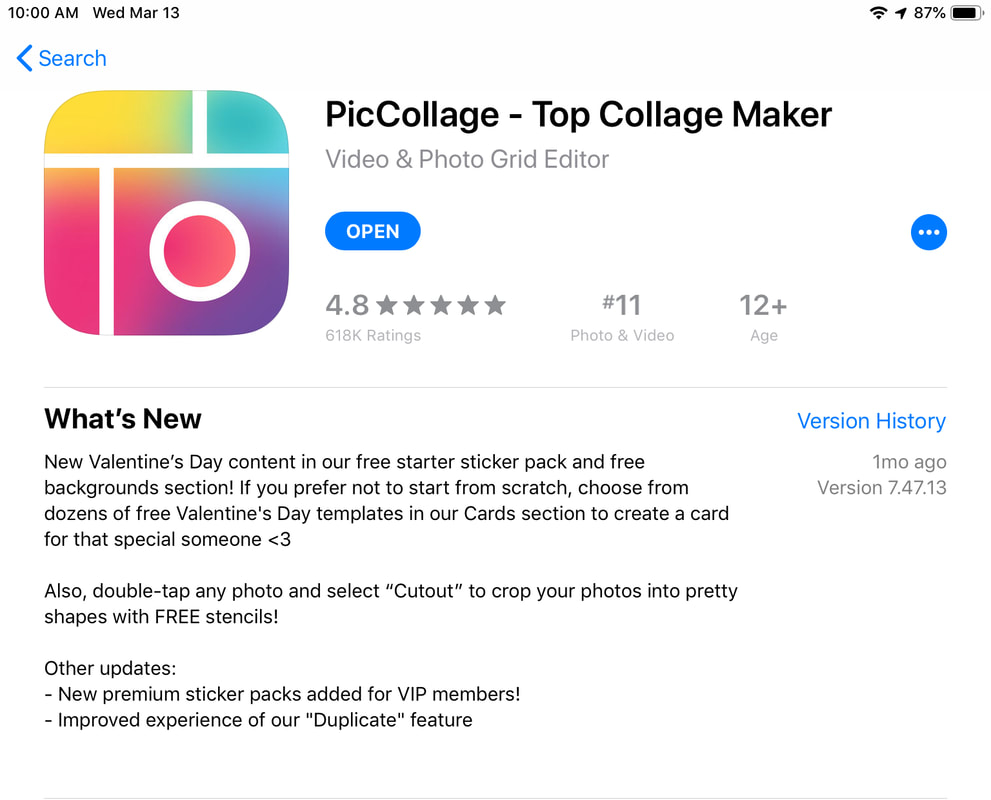
 RSS Feed
RSS Feed
